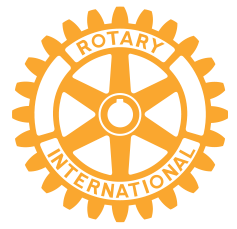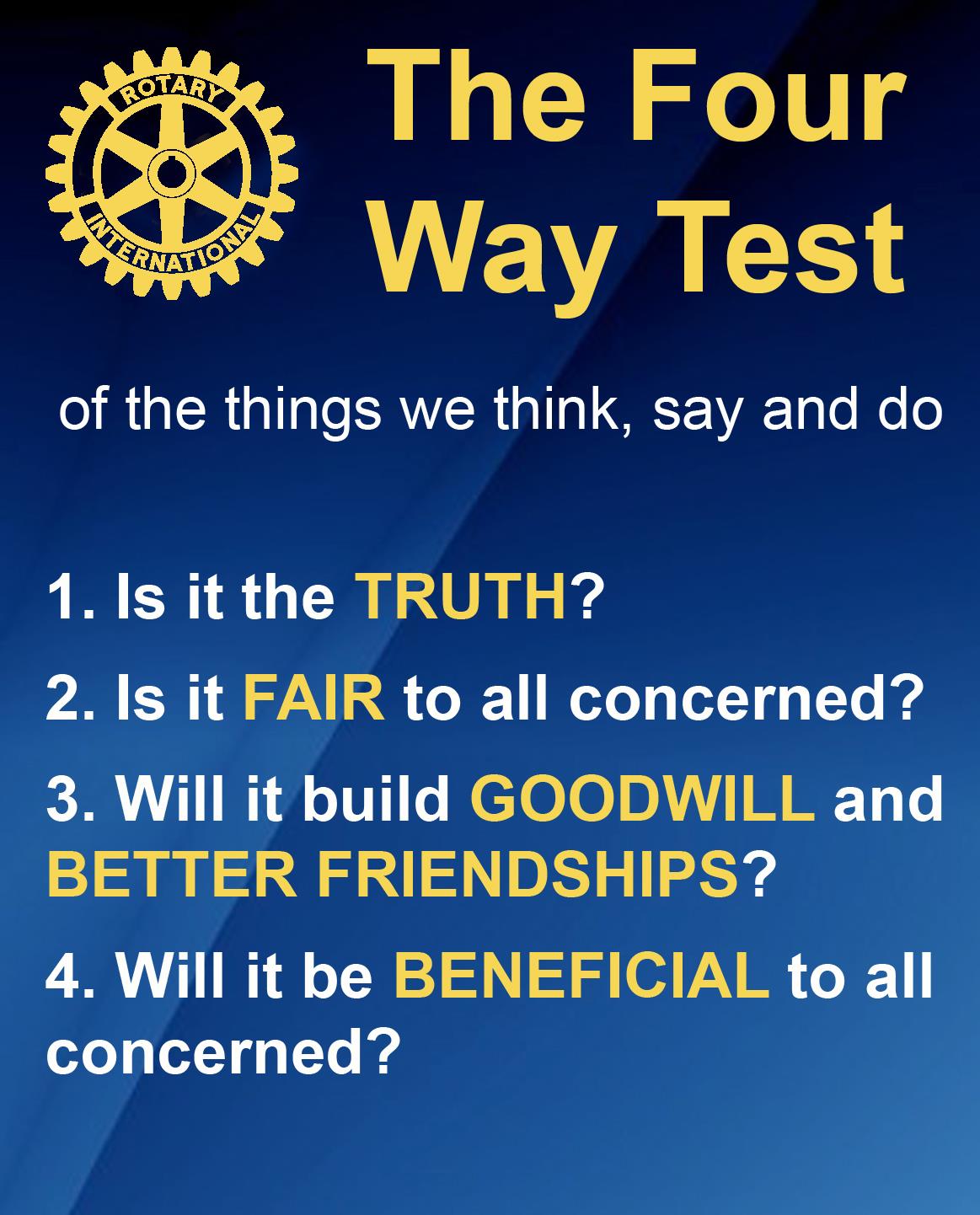
Why Does It Matter?
At some point, during every Rotary meeting around the world, we recite The Four Way Test. Number 3 says “Will it build goodwill and better friendships?” In an E-Club where members are dispersed around the world and seldom, if ever, meet in person, we need to make an extra effort to build those friendships. One way we can do that is by sharing information about ourselves in our private club directory.
Have you ever had a great chat in a Zoom breakout room before our meeting and then promptly forgotten the person’s name? Or, are you planning some travel and wondering if any club members live in that area? Our directory can help if we all do our part and make our personal entries useful.
Two Views of Our Directory
From the Members section of our website, you can chose:
- Member Directory, which gives you a list of our registered members sorted by name.
- Member Directory by Geo Location, which gives you a list of our members sorted by where they live.
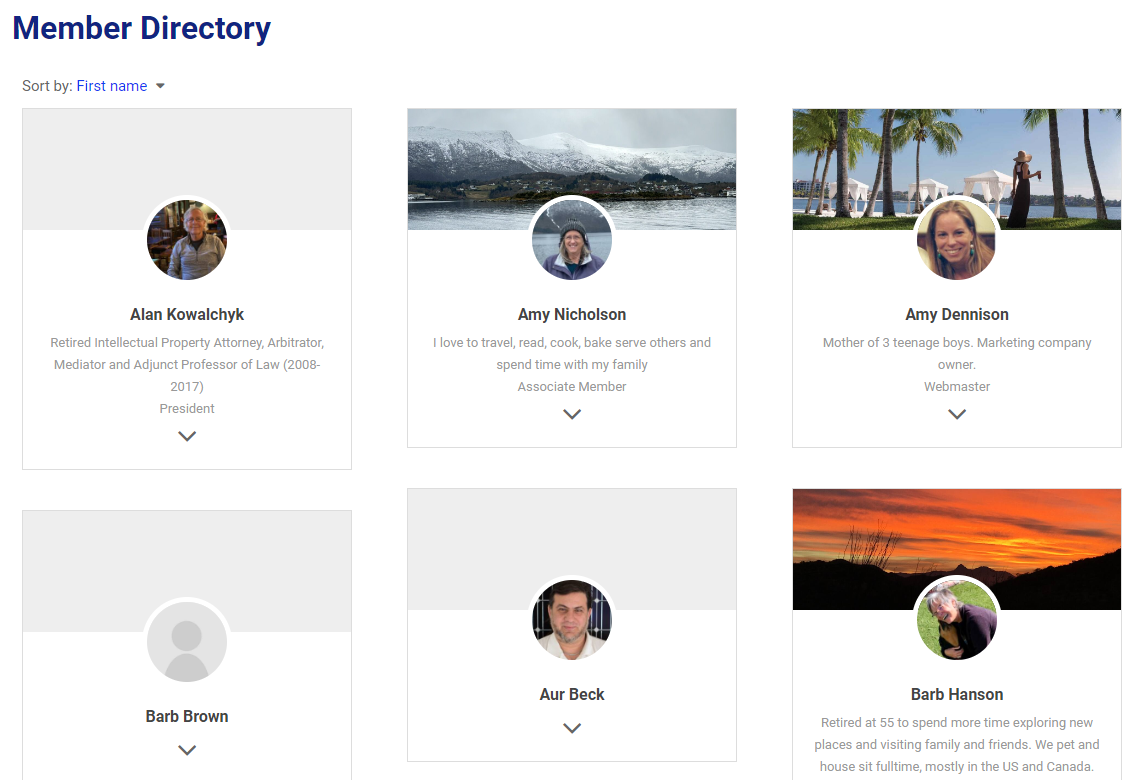
When you look at these images or scroll through the directories on your own, you’ll notice that people who’ve invested a little effort in selecting pictures and writing a short bio make the directory much more useful.
Following are instructions to update or improve your entry.
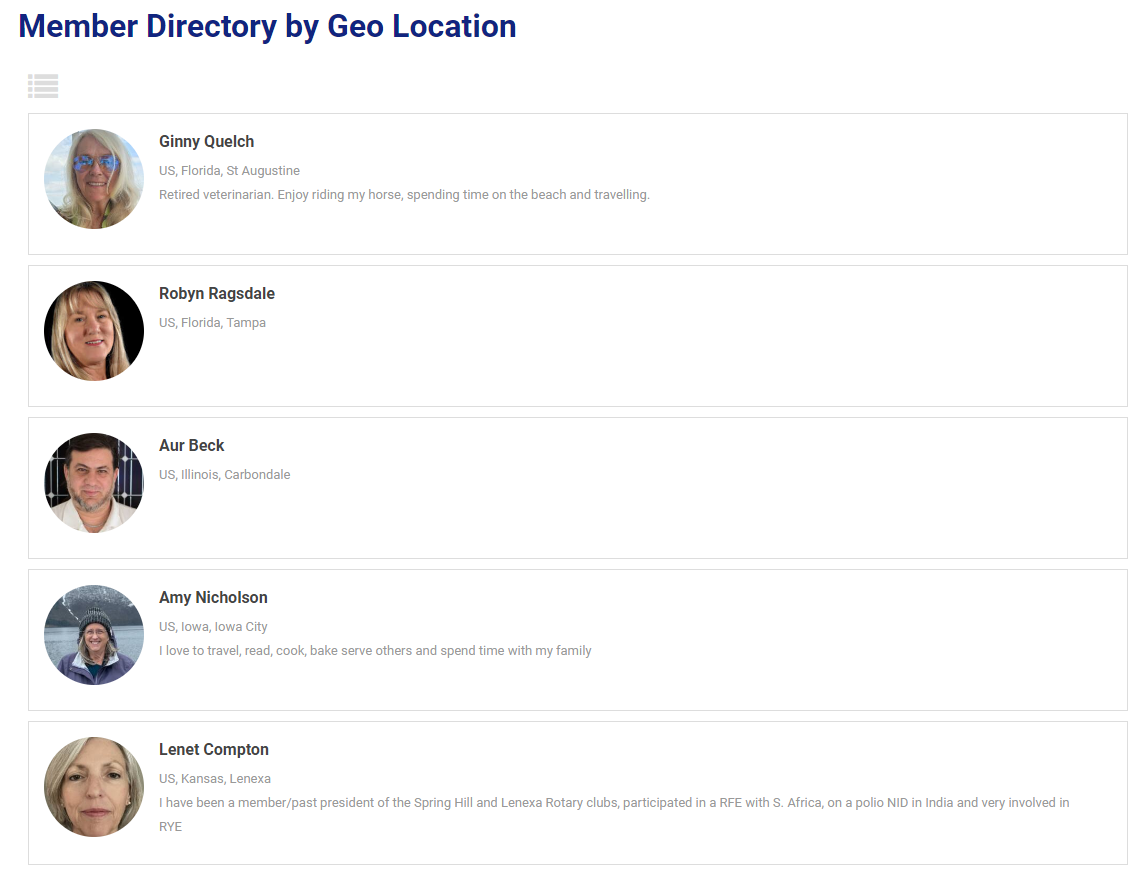
Start with Your Cover Page
First, find your profile. Start from either of the directory views (above), and either scroll down or search to find your entry.
When you registered for this site, the system automatically created a profile for you. If you haven’t updated it yet, it’s blank except for your name and email address.
Click “Edit profile” or the little gear widget to start updating.
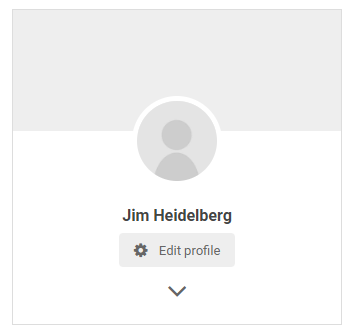
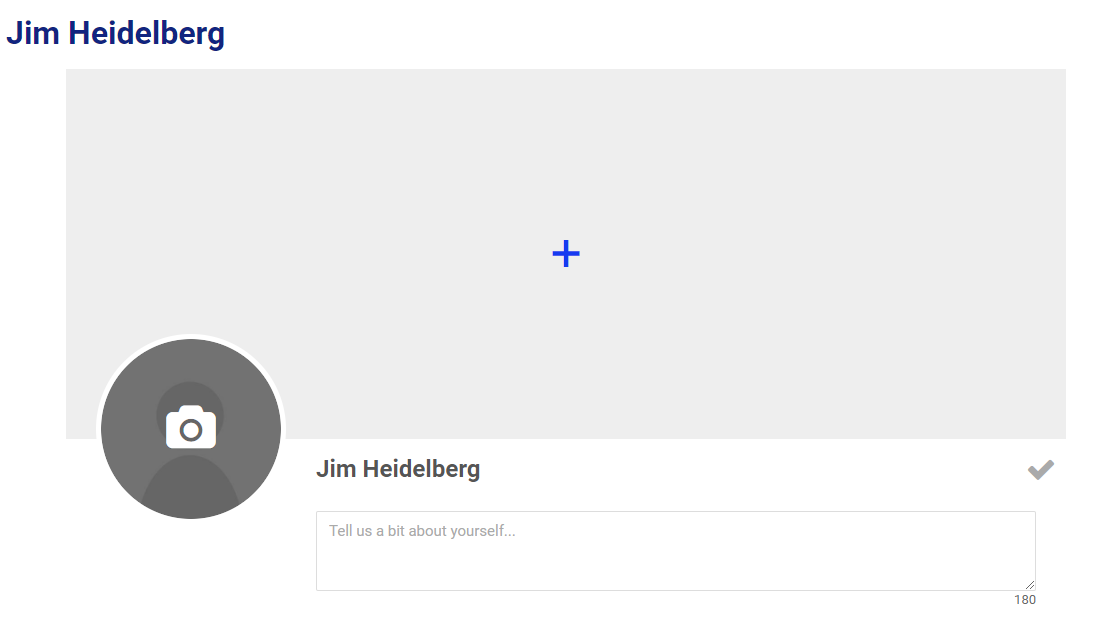
Your goal is to go from a blank slate like Jim’s on the left to a lively entry like Paula’s on the right. Or maybe you just want to jazz up your current entry. Either way, it’s easy.
Click on the camera to upload a picture of you. This picture might be the way someone will find you after briefly meeting you at a meeting, so show your smiling face. Note: photo sizes (megabytes) are limited to keep our directory from ballooning. If you need to make your photo smaller, here are some helpful hints.
Upload a background image, too. This can be anything that tells us a little bit about you. Paula used bees. Barb (above) used a beautiful sunset. You can also change your pictures by clicking on them.
And finally, write a useful bio. You only have 180 characters, so strive for a variety of information rather than full sentences.
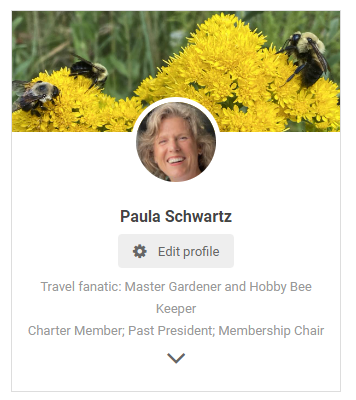
Fill in the Details
You can choose how much information you want to provide, such as address and phone number. This information is protected by passwords, but we certainly can’t guarantee that every member will be careful. Of course we hope they will. But it’s your information and your decision.
But please scroll to the very bottom and complete the Geo Search field. We use this field to provide the Member Directory by Geo Location view. When we created this view, we attempted to update the geo location field in your profiles if we had information to do it. Feel free to add or update.
It’s a “free form” field. Please use the format Country, State (or region), City, such as “US, Minnesota, Golden Valley” or “Canada, British Columbia, Vancouver.”
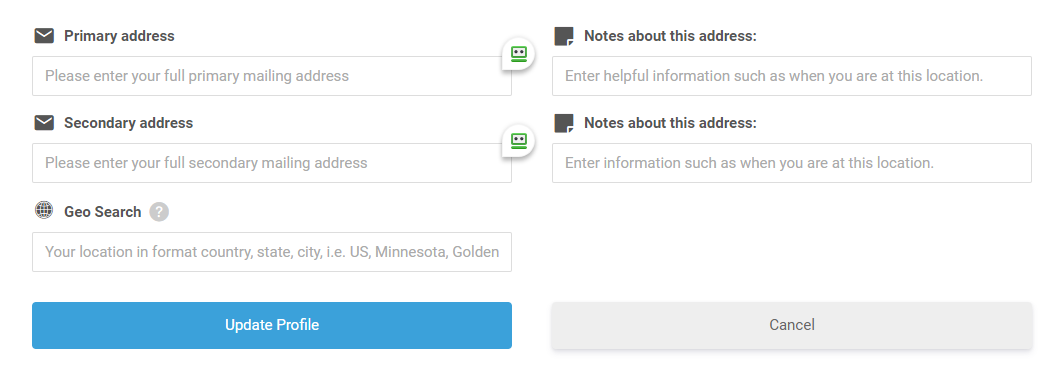
Don’t forget to click “Update Profile.” And thanks for helping us all build better friendships.
Need help? Contact Jelan [email protected]