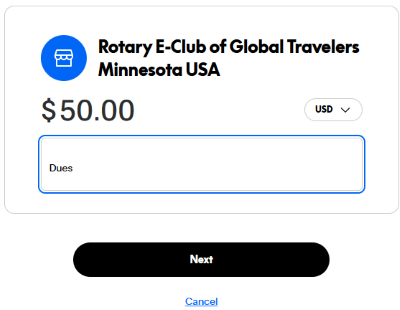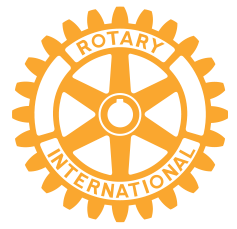If you have a PayPal account, you can use it to pay your Global Travelers dues online. Currently, dues for Full members are $225 USD per year. Dues for Associate members are $50 per year.
Navigate to the PayPal home page, select “Personal,” and Log In.

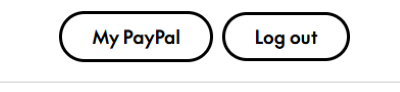
Once you’re logged in, select “My PayPal.”
On the next screen, select “Send” (to send a payment).

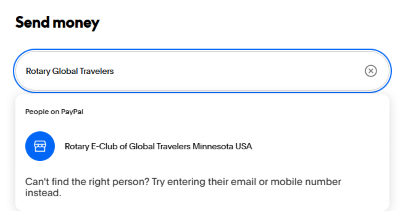
In the Search box on the Send money display, type “Rotary E-Club of Global Travelers.” Our club should appear below the box. Click on it.
On the 2nd Send Money display, type the amount and “Dues” in the “What’s it for” box. Then click Next.
On the next display, enter your payment information and click Send.