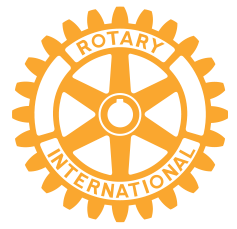Our April 8 meeting included a quick tutorial on getting started with the IGNITE smartphone application and how to use some of its features. This article provides a recap of that tutorial. IGNITE is free and available for both Apple and Android devices wherever you get your apps.
Your login for IGNITE is the same as your login for DACdb on the Web.
Once your have successfully logged in, you’ll find a list of functions on your home screen.
If you have trouble logging in, send a message to us at [email protected] with the subject DACdb Help.

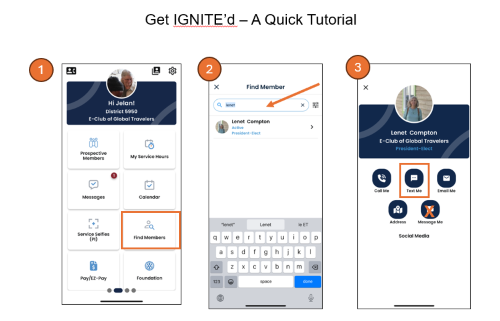
One of the most useful capabilities of IGNITE is to enable you to easily connect with your fellow Global Travelers using “Find Members.”
You can search by first name or last name. (Probably avoid using both because it’s picky about formatting.)
When you’ve found your person, you can call, email, or text right from the app. You can also view their address if you plan to stop by for a visit.
Note: we encourage you to use “Text” rather than “Message.” Text uses your external messaging service like any other text message on your phone. Message using an internal IGNITE service, and your recipient might miss the notification, depending on their settings.
You can also use IGNITE to record service hours. Our club isn’t big on competition or giving “hero awards” for most service hours, biggest contribution, etc. But we do like to know that our members are “engaged.”
You engage by attending meetings or events, traveling with us, or doing Rotary-related service. So if you participate in a service project, it takes only a few minutes to enter that on IGNITE. We’ve pre-loaded all of our service projects so you can select the correct project. Service can also be work on our club’s committees. They are listed as well. Don’t get hung up on the number of hours. Just make your best guess.
If your service project isn’t listed, contact us at [email protected] with the subject DACdb Help, and we’ll add your project.
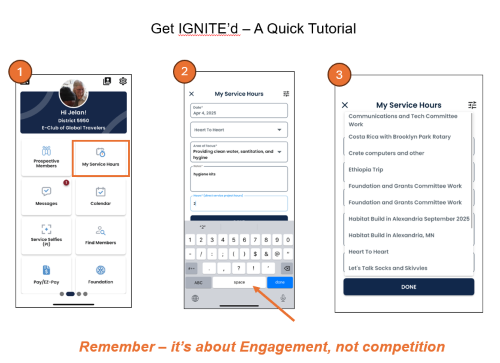
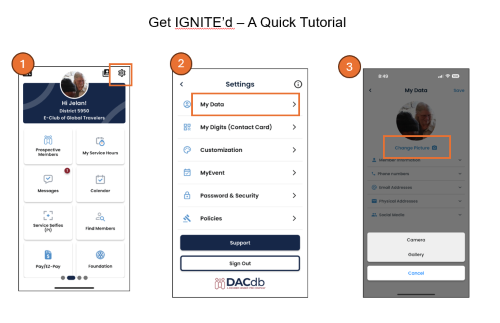
One last thing… As a virtual club, we sometimes meet people infrequently or only online. And it can be a challenge to connect names and faces. Having your picture in DACdb will help your fellow Global Travelers get to know you.
It’s easy. Use the gear on your IGNITE home page to go to Settings. Then select My Data –> Change photo. You can either choose a pictures from the photos on your shone or take a selfie.
You’re all set to Get IGNITEd!